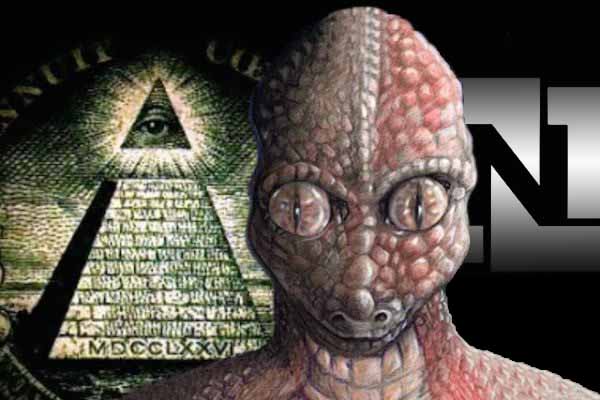Boost Efficiency: Convert Large Netsuite CSVs to Excel XLSX
I faced a challenging project that involved converting large CSV files stored in Netsuite’s file cabinet into XLSX format, specifically in Excel files. These files varied in size, with some exceeding 30 MB and even 100 MB. Initially, I attempted to use SheetJS, a plugin designed for this purpose (https://docs.sheetjs.com/docs/demos/cloud/netsuite/). However, I encountered difficulties as the plugin loaded the entire CSV file into memory, causing errors and performance issues. To overcome this limitation, I devised an alternative solution for converting…