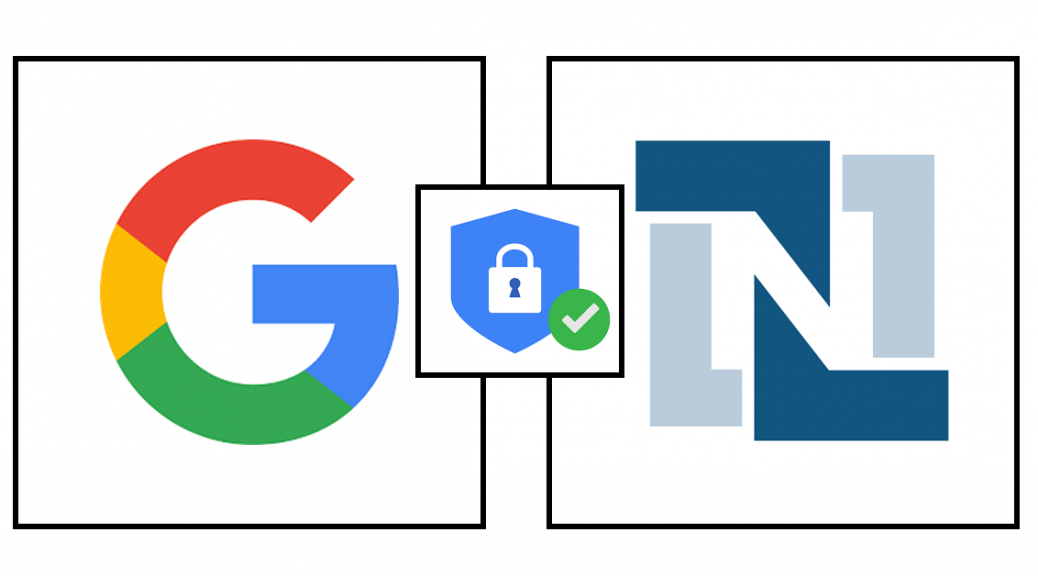Does it run Doom: Netsuite Edition
You know what makes Netsuite the #1 Cloud ERP? No? Me neither, but as a developer I admire its flexibility. You can pretty much do anything you want with this platform. So, if you ever wondered if you could fire up a classic FPS in a Portlet, well this post is for you. Without further ado, I’ll give you the text that ChatGPT has prepared for our convenience: Remember the thrill of booting up your computer and diving into…